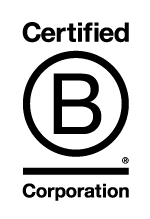To help prevent fraud and reduce the risk of scams being successful, like other UK banks and building societies, we will check that the name on all Faster Payments and CHAPS payments matches the name of the account to which the payment is being made.
This change is known as ‘Confirmation of Payee’ and will allow anyone making a payment the opportunity to check that the payment is genuine and stop incorrect/fraudulent payments being made.
-
When you set up a new payment, you will be asked to check that you are paying the right person or business (this is to help protect you from sending a payment to a fraudster that you’d intended to be sent to a genuine business).
Once the beneficiary’s name has been entered, we will then confirm whether this has been successful or not:
- Payee confirmed – the beneficiary name check has been successful and you can proceed with your payment.
- Unconfirmed payee name – the beneficiary’s account name doesn’t match. This could be for various reasons such as a spelling mistake or the beneficiary’s bank not using Confirmation of Payee name checks. You should contact the recipient to check the details. Alternatively, you can choose to make the payment, but we may not be able to recover your money if it’s sent to the wrong account.
- Incorrect account type – the type of account you’ve selected for the beneficiary may be wrong. Please check it and reselect before sending the payment. If you choose to proceed with the payment and it’s sent to the wrong account, you could be liable if we’re unable to recover the funds.
- Unconfirmed payee – we believe the account details are invalid (for example the account number doesn’t exist at the receiving bank) so are unable to make the payment. You should contact the recipient to check the details.
Never feel pressured into continuing with a payment when details don’t match, or the account can’t be checked. If you need to check any payment details, please contact the person or business on a phone number you can trust - never use a number from an email or text message, which can easily be spoofed by a fraudster. And, remember only a fraudster will ask for a passcode – such as a One Time Passcode - or to move your money to a ‘safe account’. Please visit our Security Centre for tips on how to keep your money safe.
Please note, saved beneficiaries will not be named checked.
-
When making a payment you will need to:
- have the first and last name of the person or business you want to pay. For joint accounts, you will only need the first and last name of one of the account holders
- confirm whether you are paying a personal or business account – we will notify you if your payment type is incorrect
- be confident you’re paying the correct person or business – if you are notified that the name check has been unsuccessful and you choose to continue with your payment, we may not be able to recover your funds if they’re sent to the wrong account.
-
We will assess the name check using your full name / registered name / any names you have previously made us aware of (like a maiden name).
If you are aware that people are experiencing difficulties in making payments to your account because of the name check, please contact us so that we can update our records, as appropriate.
-
Your data will remain secure. All payment providers, including banks, use the Open Banking directory service and secure technology to safely exchange payment details. Each payment provider needs to undergo security checks to be accredited to use the service and is regulated by the Financial Conduct Authority.
-
You cannot opt out of Confirmation of Payee checks when making a payment to someone else. You can however ask us to opt your details out of being checked by anyone trying to pay you. If you choose to do this, anyone making a payment to you will receive a message that your details cannot be checked. Please contact your private banker or Coutts 24 if you want to discuss opting out of the Confirmation of Payee service.
Further guidance for businesses
-
Only payments to new beneficiaries will require Confirmation of Payee checks. Most new payments which were keyed before these changes were introduced but subsequently authorised and/or executed will process without the need for a Confirmation of Payee check.
On rare occasions, where an attempt to authorise and execute a payment is made after the payment due date has passed, the payment may require confirmation of the account type (either business or person) before proceeding to authorisation and/or execution. Confirmation of Payee checks will then apply.
-
For payments which require Confirmation of Payee checks (such as payments to new beneficiaries) the authoriser will need to follow a slightly different process. For example, where 30 payments are awaiting authorisation, these could be split as follows:
- 15 payments to saved payees – no Confirmation of Payee check required so can be authorised and executed
- 10 new payments with successful Confirmation of Payee checks – name matches the account so can be authorised and executed
- 5 new payments with unconfirmed payee name or incorrect account type – the authoriser is required to review each of these payments:
- Unconfirmed payee name – the beneficiary’s account name doesn’t match. This could be for various reasons such as a spelling mistake or the beneficiary’s bank not using Confirmation of Payee name checks. You should contact the recipient to check the details. Alternatively, you can choose to make the payment, but we may not be able to recover your money if it’s sent to the wrong account.
- Incorrect account type – the type of account you’ve selected for the beneficiary may be wrong. Please check it and reselect before sending the payment. If you choose to proceed with the payment and it’s sent to the wrong account, you could be liable if we’re unable to recover the funds.
In the above scenario with 30 payments, the authoriser can approve the first 25 payments (being made to either saved payees or new payees whose Confirmation of Payee checks have been successful) and must review the remaining five. These five will remain on the list until they are reviewed and can then be processed.
This screen below shows where you will see the information regarding the Confirmation of Payee check on multi authorisation screen.
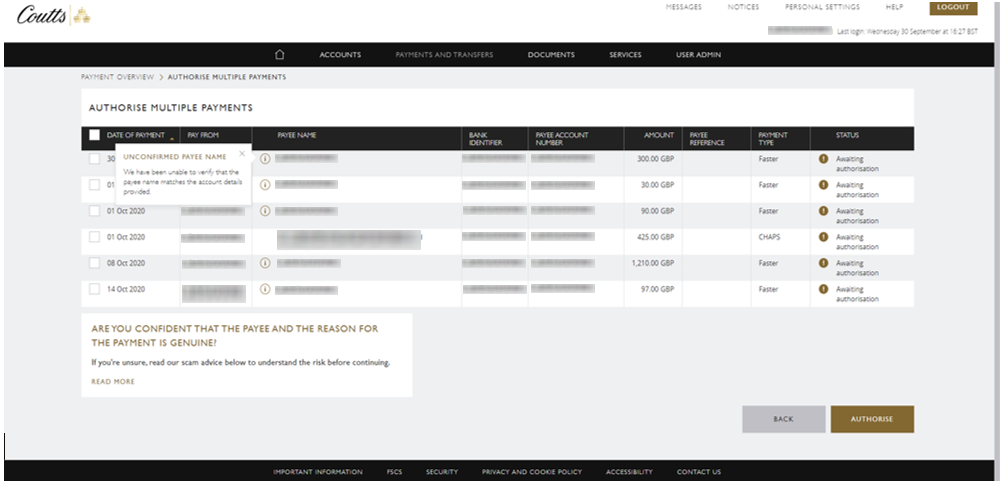
-
Awaiting authorisation
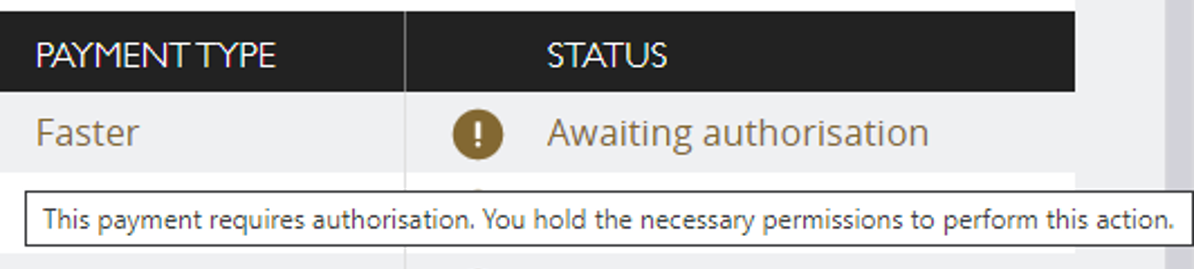
The payment requires authorisation by either CouttsID password or CAP card authentication before being processed.
Awaiting Approval
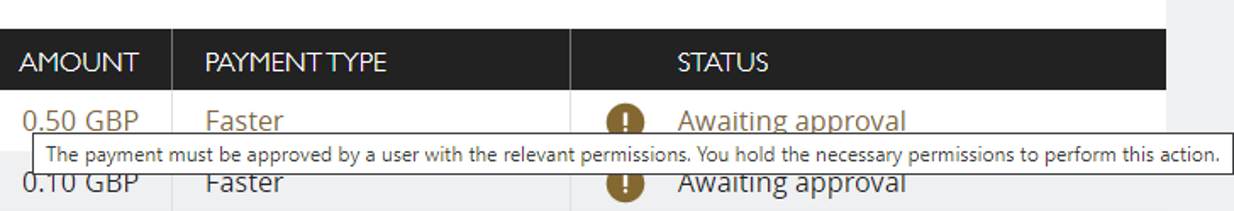
The payment must be approved by an approver with the relevant approval permissions.
Awaiting Review
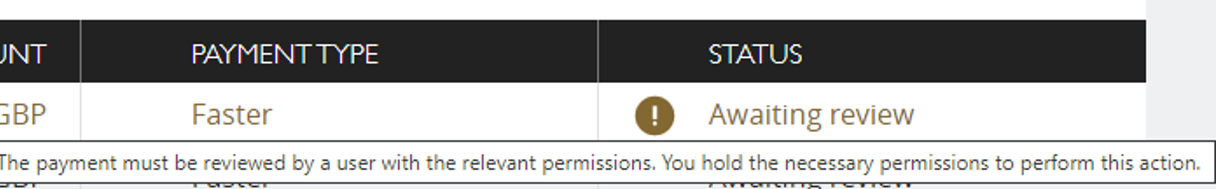
The payment must be reviewed by an approver with the relevant permissions.
P!
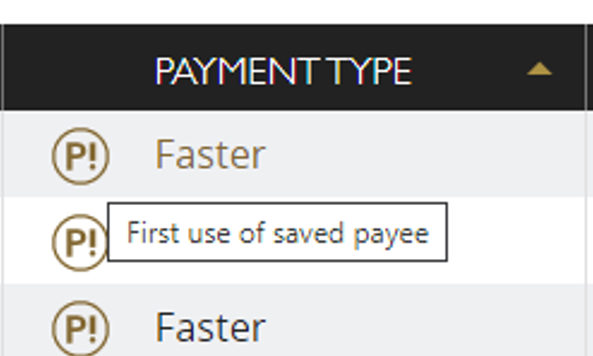
Saved Payees who have not been paid before.
P
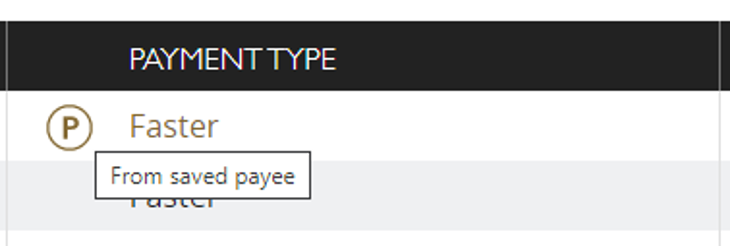
-
It’s important for the payment initiator to ensure that the account details and names are as accurate as possible. This will ensure payments are processed with minimal delay. For example, full beneficiary names should be entered (up to 140 characters) and abbreviations should be avoided where possible.
-
You can create a payee look up name yourself to make it easier to locate the correct saved payee in Coutts Online. However, this is limited to 50 characters whereas the payee name used for Confirmation of Payee can be 140 characters. If you don’t create your own look up name, we will shorten the original name to 50 characters.